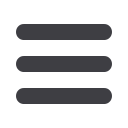

78
Administration
DELUXE ONLINE BANKING
USER GUIDE
1.
Click the
Approvals Action
.
2.
Click the
+
or
-
icon depending on how many approvals the specific
transaction type requires.
3.
Click the
OK
button when you are finished making changes.
PART 3 OF 8: CHOOSE THE NUMBER OF APPROVALS
If you have Manage Company Limits rights, you can decide how many
approvals are needed for specific transactions.
10
11 12 13 14 15 16 17 18 19 20
1 2 3 4 5 6 7 8 9
10
11 12 13 14 15 16 17 18 19 20
1 2 3 4 5 6 7 8 9
11 12 13 14 1
1 2 3 4
Editing Company Limits
















