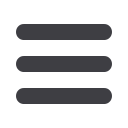
|
General Information |
5 |
|
Security |
5 |
|
Business Online Banking Overview |
9 |
|
First Time Login |
11 |
|
Logging In |
13 |
|
Entering ID & Password |
13 |
|
Home Page |
15 |
|
Navigation |
15 |
|
Account Details |
17 |
|
Sending a Message |
19 |
|
Transfers & Payments |
20 |
|
Internal Transfer |
20 |
|
Loan Payments |
22 |
|
ACH Files |
24 |
|
Tax Payment |
25 |
|
Recipient Overview |
27 |
|
Managing Recipients |
28 |
|
Editing a Recipient |
33 |
|
Deleting a Recipient |
36 |
|
Related Company Overview |
37 |
|
Adding a Related Company |
38 |
|
Editing Related Company Info |
40 |
|
Deleting Related Company Info |
41 |
|
ACH TRANSACTIONS |
42 |
|
ACH/Wire Templates Overview |
42 |
|
Create a Template or Send a One-Time Payment |
43 |
|
DOMESTIC AND INTERNATIONAL WIRES |
53 |
|
Create a Template or Send a One-Time Payment |
53 |
|
ADDITIONAL PAYMENT FEATURES |
59 |
|
Viewing, Approving or Canceling a Transaction |
59 |
|
Splitting a Payment |
62 |
|
Editing a Template |
64 |
|
Deleting a Template |
65 |
|
Payment From File |
66 |
|
eDeposits |
68 |
|
Activity Center |
69 |
|
Account Services |
71 |
|
Online Statements |
71 |
|
Stop Payment |
72 |
|
Check Reorder |
74 |
|
Administration |
76 |
|
Editing Company Limits |
76 |
|
Company Limits- Approval Limits |
84 |
|
Company Limits Tester |
86 |
|
Statement Delivery |
92 |
|
Account Preferences |
93 |
|
Set Alerts |
94 |
|
Security Alerts |
96 |
|
Security Settings |
98 |
|
User Roles Overview |
100 |
|
Creating, Editing or Copying a User Role |
102 |
|
User Role Policy Tester |
112 |
|
User Roles- Delete Allowed Actions |
115 |
|
Deleting a User Role |
118 |
|
Users Overview |
119 |
|
Editing a User |
121 |
|
Delete a User |
122 |
|
Locations |
123 |
|
Branches and ATMs |
123 |














