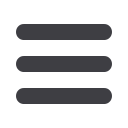

59
ADDITIONAL PAYMENT FEATURES
DELUXE ONLINE BANKING
USER GUIDE
Viewing, Approving or Canceling a Transaction
All payments appear in the Activity Center, where authorized users can
view, approve or cancel certain payments. If a payment has processed and
posted, you cannot make changes to that transaction.
SINGLE TRANSACTION
You can easily approve or cancel one specific transaction through the
Activity Center.
In the
Transfers & Payments
tab, click
Activity Center
.
1.
Locate the transaction you would like to approve and note how many
approvals are needed to process or cancel the transaction.
2.
Click the “
Actions
” drop-down.
3.
Select
Approve
or
Cancel
.
4.
Click the
Confirm
button. The status then changes to
Processed
or
Cancelled
in the Online Activity.
10
11 12 13 14 15 16 17 18 19 20
1 2 3 4 5 6 7 8 9
11 12 13 14 1
1 2 3 4 5
11 12 13 14 15 16
1 2 3 4 5 6
10
11 12 13 14 15 16 17 18 19 20
1 2 3 4 5 6 7 8 9
11 12 13 14 15 16 17 18 19
1 2 3 4 5 6 7 8 9
















