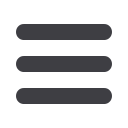

58
DOMESTIC AND INTERNATIONAL WIRES
DELUXE ONLINE BANKING
USER GUIDE
1.
Review the details of your transaction.
2.
(
Template Only
) Click the
Save
button.
3.
Click the
Draft
or
Approve
button when you are finished.
11 12 13 1
1 2 3
10
11 12 13 14 15 16 17 18 19 20
1 2 3 4 5 6 7 8 9
11 12 13 14 15 16 17
1 2 3 4 5 6 7
PART 4 OF 4: REVIEW & SUBMIT
When you’re finished, you can review the one-time payment or template
and, depending on your rights, either draft or submit your transaction.
Create a Template or Send a One-Time Payment
















