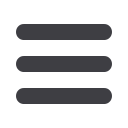

53
DOMESTIC AND INTERNATIONAL WIRES
DELUXE ONLINE BANKING
USER GUIDE
In the
Transfers & Payments
tab, click
ACH/Wire Templates
.
1.
Select a template type using the “
New Template
” drop-down or select
a transaction type using the “
New Payment
” drop-down for a one-time
payment.
2.
Select Domestic Wire or International Wire.
11 12 13 14 15 16 17 18
1 2 3 4 5 6 7 8
11 12 13 14 15 16
1 2 3 4 5 6
1
11 12 13 14 5 16 17 18 19 2
1 2 3 4 5 6 7 8 9
If you are assigned Draft or Approval rights, you can use the Transfers &
Payments tab to send a one-time wire or create a template for repeat wires.
PART 1 OF 7: SELECTING A TRANSACTION TYPE
Send a one-time wire if you do not need to send a transaction to this
recipient in the future. If this is a repeat wire transfer you should create
a template. It contains detailed directions that can be used for repeated
transactions. Using a template helps reduce mistakes, assign tasks and
control payments.
Create a Template or Send a One-Time Payment
















