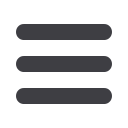

50
ACH TRANSACTIONS
DELUXE ONLINE BANKING
USER GUIDE
1.
Choose the appropriate MSB account by finding its name using the
search bar or checking the box next to its name.
2.
(Optional) If you need to change the ACH Class Code, click the
“
Change
” link.
3.
Click the
Next
button when you are finished.
10
11 12 13 14 15 16 17 18 19 20
1 2 3 4 5 6 7 8 9
11 12 13 14 15 1
1 2 3 4 5
10
11 12 13 14 15 16 17 18 19 20
1 2 3 4 5 6 7 8 9
10
11 12 13 14 15 16 17 18 19 20
1 2 3 4 5 6 7 8 9
PART 5 OF 6: ACCOUNT
When setting up a template or sending a one-time payment, you need to
choose which MSB account to use. All the accounts you are authorized to
use display in a list in the Account tab.
Create a Template or Send a One-Time Payment
















