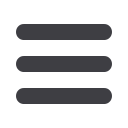

49
ACH TRANSACTIONS
DELUXE ONLINE BANKING
USER GUIDE
1.
Choose a related company by finding their name using the search bar or
checking the box next to their name.
2.
(Optional) If you have the Manage Subsidiaries right, you can also add
a new related company and remain within your payment template or
one-time payment. Click the
New Subsidiary
button to be redirected to
the Add Related Company page, then return to where you were within
your template.
3.
Click the
Next
button when you are finished.
11 12 13 14 15 1
1 2 3 4 5
10
11 12 13 14 15 16 17 18 19 20
1 2 3 4 5 6 7 8 9
10
11 12 13 14 15 16 17 18 19 20
1 2 3 4 5 6 7 8 9
11 12 13 14 15 16 17
1 2 3 4 5 6 7
PART 4 OF 6: RELATED COMPANY
Authorized users with the Manage Subsidiaries right can add related
companies to one-time payments or templates.
Create a Template or Send a One-Time Payment
















