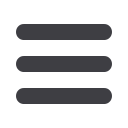

44
ACH TRANSACTIONS
DELUXE ONLINE BANKING
USER GUIDE
10
11 12 13 14 15 16 17 18 19 20
1 2 3 4 5 6 7 8 9
11 12 13 14 15 16 17 18
1 2 3 4 5 6 7 8
PART 2 OF 6: INFO & USERS (TEMPLATE ONLY)
If you are creating a template, you need to fill in a unique name for the
template and decide which users can access it.
1.
(
Template Only
) Create a unique template name.
2.
(
Template Only
) Indicate which users can access this template by
finding their name using the search bar or checking the box next to
their name.
3.
(
Template Only
) Click the
Next
button.
Note
: The
“Part 2 of 6: Info & Users” section is only for people
creating a template.
If you are sending a one-time payment,
skip to “Part 3.1 of 6: Single Recipient & Amount” or “Part 3.2
of 6: Multiple-Recipients & Amounts” if you are sending ACH
Payments, ACH Collection or Payroll.
10
11 12 13 14 15 16 17 18 19 20
1 2 3 4 5 6 7 8 9
Create a Template or Send a One-Time Payment
















