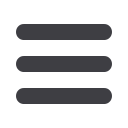

41
Transfers & Payments
DELUXE ONLINE BANKING
USER GUIDE
Deleting Related Company Info
10
11 12 13 14 15 16 17 18 19 20
1 2 3 4 5 6 7 8 9
If you are assigned the Manage Related Companies right, you have the
ability to permanently delete a related company that is no longer needed.
Please note, this deletes their contact information from the Manage
Companies page, but it will not cancel any existing or recurring transactions
using that entity.
In the
Transfers & Payments
tab, click
Related Company Info
.
1.
Click the
icon.
2.
Click the
Delete Subsidiary
button to permanently remove a related
company.
10
11 12 13 14 15 16 17 18 19 20
1 2 3 4 5 6 7 8 9
















