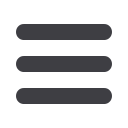

63
ADDITIONAL PAYMENT FEATURES
DELUXE ONLINE BANKING
USER GUIDE
Splitting a Payment
5.
Enter the
Amount
to deposit into the secondary account.
6.
Click the
Hide Split Details
button.
7.
Enter the
Total Amount
for the payment in the primary account.
8.
Click the
Show Split Details
button again. The difference between the
total payment and the amount in secondary account adjusts in the
primary account.
9.
Click the
Next
button when you are finished entering payment amounts.
Return to
page 48 to finish sending payroll.
10
11 12 13 14 15 16 17 18 19 20
1 2 3 4 5 6 7 8 9
10
11 12 13 14 15 16 17 18 19 20
1 2 3 4 5 6 7 8 9
10
11 12 13 14 15 16 17 18 19 20
1 2 3 4 5 6 7 8 9
10
11 12 13 14 15 16 17 18 19 20
1 2 3 4 5 6 7 8 9
10
11 12 13 14 15 16 17 18 19 20
1 2 3 4 5 6 7 8 9
10
11 12 13 14 15 16 17 18 19 20
1 2 3 4 5 6 7 8 9
















