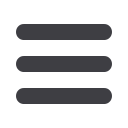

102
Administration
DELUXE ONLINE BANKING
USER GUIDE
Creating, Editing or Copying a User Role
11 12 13 14 15 16
1 2 3 4 5 6
10
11 12 13 14 15 16 17 18 19 20
1 2 3 4 5 6 7 8 9
10
11 12 13 14 15 16 17 18 19 20
1 2 3 4 5 6 7 8 9
11 12 13 14 15 16 17 18 1
1 2 3 4 5 6 7 8 9
To begin editing or creating a user role, you must decide what privileges and
responsibilities a particular user has. You can then write a description of the
role and give it a unique name.
In the
Administration
tab, click
User Roles
.
1.
Click the
Create Role
button if you are making a new user role.
2.
(Optional) If you are editing an existing user role, edit the role name by
clicking the
icon.
3.
Enter a role name if you are making a new role or copying a role.
4.
Click the
Continue
button.
















