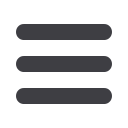

108
Administration
DELUXE ONLINE BANKING
USER GUIDE
1.
Click the
Subsidiaries
Action.
2.
Select a related company the user has authorization to use.
3.
Click the
OK
button when you are finished making changes.
PART 6 OF 8: SELECTING RELATED COMPANIES
If you have Manage Company Limits rights, choose which related companies
a user can use when creating a transaction.
11 12 13 14 15 16 17 18 19
1 2 3 4 5 6 7 8 9
10
11 12 13 14 15 16 17 18 19 20
1 2 3 4 5 6 7 8 9
11 12 13 14
1 2 3 4
Creating, Editing or Copying a User Role
















