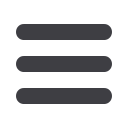12
Call Waiting
How It Works:
Call Waiting lets you know someone is trying to
call you while you’re using the telephone. You
can put the first caller on hold and answer the
second call.
To Use Call Waiting:
1.
When you’re on a call, you’ll hear a special
beep or tone signaling that someone else
is trying to reach you.
2.
To take the incoming call, press the tele-
phone “switch hook” for one second. This
also puts the first call on hold.
3.
Press the “switch hook” again to switch
between calls.
Call Forwarding
Call Forwarding lets important calls to your
number follow you when you can’t be near your
phone.
To Use Call Forwarding:
1.
Dial 72#
Customers without touch-tone service
should dial 1172 or dial 72 and wait four
seconds.
2.
Dial the number to where you want calls
forwarded*. If the call is
not
answered,
or if it is busy, calls are
not
forwarded.
Repeating
steps 1 and 2 automatically will
forward your calls. If the call is answered,
Call Forwarding is in effect.
To Cancel Call Forwarding:
1.
Dial 73#.
Listen for two short tones fol-
lowed by the dial tone. Call Forwarding has
now been canceled.
Customers without touch-tone service
should dial 1173 and wait four seconds.
* You will be charged for any calls forwarded to
a long distance number.
Three-Way Calling
How It Works:
Three-Way Calling lets you talk to two people
at two different locations at the same time. Or,
you can put one caller on hold while placing a
second call.
To Use Three-Way Calling:
1.
Dial the first person you’re calling and put
him or her on hold by pressing the “switch
hook” one second.
2.
Wait for the dial tone and then dial the
telephone number of the person you want
to add to the conversation. When that
person answers, you can talk privately
before adding the first person back into
the conversation.
3.
Press the “switch hook” for one second to
add the first person. Now all three people
will be on the line at one time.
4.
To disconnect either call, ask one person
to hang up. You can then continue the
conversation with the remaining person.
5
. When you hang up, all callers will be
disconnected.
Custom Calling Features