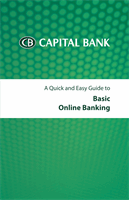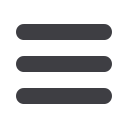

20
3
5
5
2
Pay a Friend
Rather than waiting to pay friends the next time you see them, quickly send money
to them using the Pay a Friend feature. You will both appreciate how innovative
and easy the process can be!
1
Click/Tap
Pay a Friend
from the main menu. Next, drag an account to the
Pay
From
box or you may select it from the drop-down list under
Select
.
2
Enter a name in the
Pay To
field. Then, click/tap the
Choose Send Method
drop-down list and select either the
or
Mobile Phone
option.
3
Once you have selected a preferred option, enter the information based on
your choice.
4
Then, click/tap the
Amount
required field and enter the amount.
5
Enter a security question. This is an added measure of security. Be sure only
the recipient can answer the question you choose. Then, enter the answer to
the security question. Click/Tap
Submit
when finished.
1
4