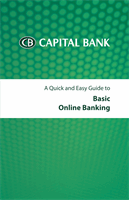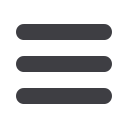

17
Bill Pay – Pay a Bill
continued ▶
4
The image you uploaded appears in this space.
5
Enter the amount.
6
Click/Tap
Change Frequency
to set up recurring payments only.
7
Click/Tap
Standard US Mail
or
Overnight Mail
. Overnight Mail incurs an
additional fee and requires and overnight address (P.O. Box not accepted).
8
Enter a date you want the payment to be delivered. Click/Tap
Submit
.
9
Upon submitting a bill payment, a confirmation message and number appears.
Right-click and select
to print the confirmation.
5
6
4
7
8
9