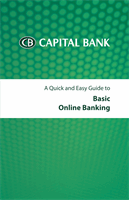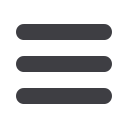

13
Bill Pay – Add a Payee
Before you pay a bill, you must set up payees. A payee can be a company (light, water,
internet, etc.) or an individual. Payees must be located within the United States.
Individuals paid through Bill Pay will always receive a paper check. For electronic
delivery to individuals, go to Pay a Friend on
page 20 .1
Click/Tap the
Payees
option from the main Bill Pay screen to add a
new payee.
2
Next, click/tap
New Payee
.
1
2