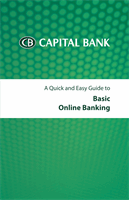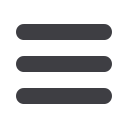

11
External Transfer – Initiate Transfer Initiate a one-time or recurring transfer to an account at another institution.
1
5
4
3
2
1
Select
External Transfer
from the main menu to initiate an external funds
transfer. On the next screen, select the
From Account
from the drop-down list.
2
Next, select the
To Account
from the drop-down list.
3
Then, enter the amount of the external transfer.
4
Select the frequency of the external transfer.
5
Click/Tap
Submit
.