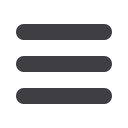

11
Save time and money
Reduce the cost of out-going calls, speed-up
delivery and reduce returns.
Quick Service Kit feature
Just hit one button to see all the service parts
for a vehicle, then add or remove items as
you require.
Identify parts with confidence
Search by vehicle registration, by VIN, or by
Make and Model; access enhanced vehicle
details, including engine number and engine
code. High resolution images and dimensions
help you identify the exact part you need.
We’ve even grouped together all available
brands, allowing you to make the appropriate
choice for your customer.
24/7 Access
Look-up parts, price jobs and place your
orders at any time and from anywhere; you’ll
see local branch stock and your agreed
prices. Get ahead of the game and place your
order before we open; it’ll be picked, packed
and delivered first, so you can get on with
the job.
New Consumables Section
Gives you access to everything from
adhesives and screws to gloves, blue roll
and valeting materials.
My Account
Access current orders, saved quotes, invoices,
credits, purchase history, previous searches
and much, much more.
Account customers can register free at:
https://omnipart.eurocarparts.com/or call your local branch for more details.
Search by vehicle registration, by VIN or by Make and Model
High resolution images
New Consumables Section
My Account dashboard
Quick Service Kit feature
















