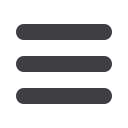
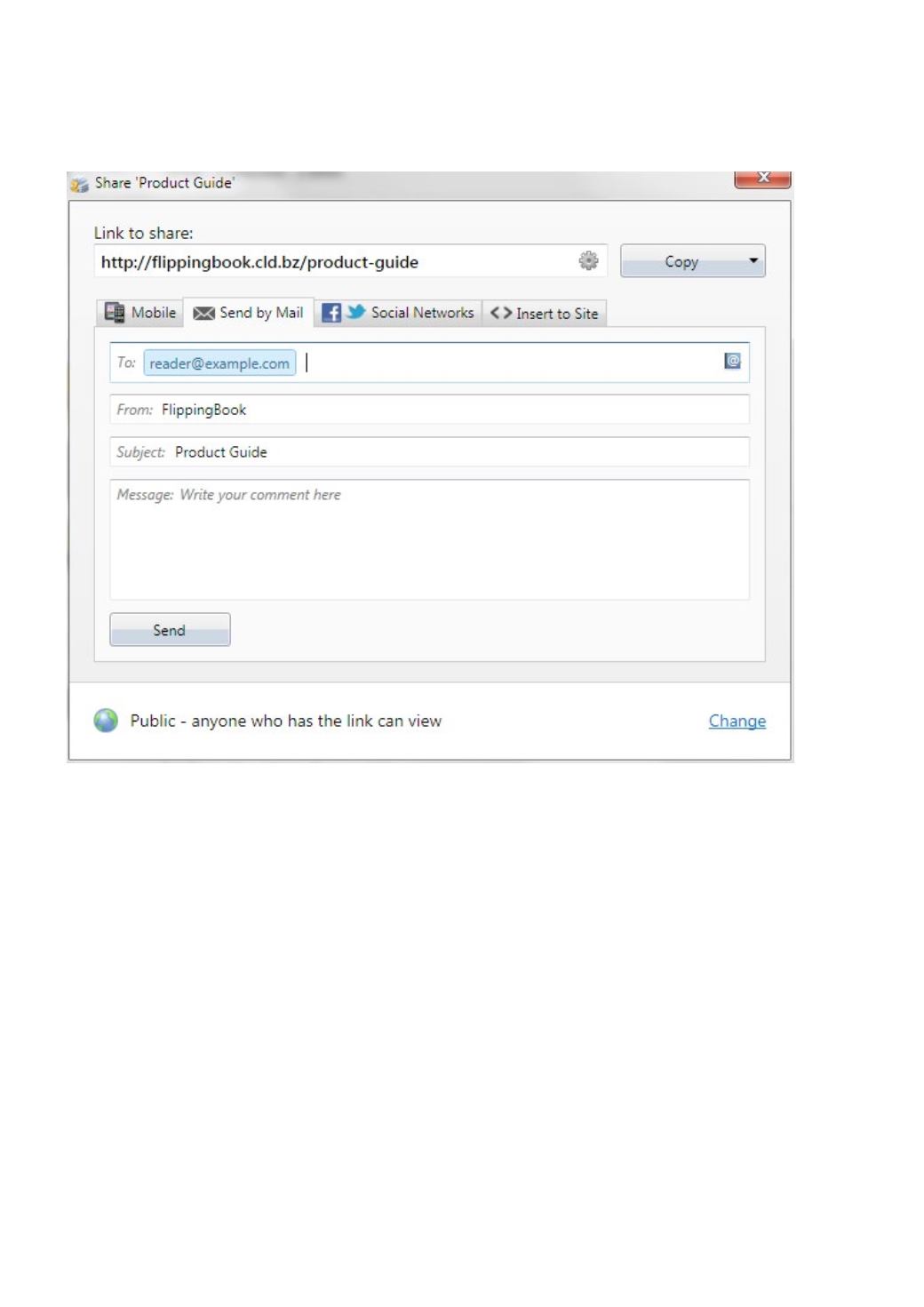
11
QUICK START
Immediately after the uploading process, users can open the publication in their browser and, if desired, share
the publication link with colleagues, clients or business-partners. The link can be sent by e-mail, copied to the
clipboard or the publication can be shared on Facebook or Twitter.
Managing publications on FlippingBook Cloud
To manage publications on FlippingBook Cloud, users can easily use the FlippingBook Cloud Manager window.
It can be opened using the “FlippingBook Cloud” button or on the “Publication”menu.



















