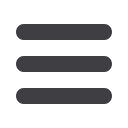

16
Managing Recipients –
Edit or Delete a Recipient
1.
Find the recipient you want to edit and click the edit icon:
2.
Here you can choose to edit contact or account information regarding this
recipient and save, or click the
Delete Recipient
button.
3.
You can view past or pending transaction history with an existing recipient
on the right.
To Edit or Delete a Recipient:
Click on the
Recipients
tab.
















