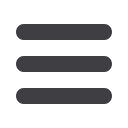

11
4
.
Under the
Features
tab you can choose which features you want this user to
have access to. Dark colored features indicate they are active. To deactivate a
feature, simply click on it and the box surrounding it will turn white, signifying
that it is turned off.
5
.
Under the
Accounts
tab, you can choose which accounts this user is able to
View, as well as Deposit funds or Withdraw funds.
6
.
Once you have assigned the user appropriate rights, you must select
Save
at
top right.
Managing Users – Assigning User Rights
















