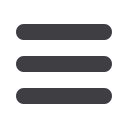

Alienware Elite Gaming
Mouse AW958
This is one of the company’s first gaming
peripherals. It comes with additional
weights and two side grips to
customise it to how you want it, and
you can even choose between three
palm heights.
It tracks up to 12,000 DPI
(overkill is underrated) and is
adjustable to suit how fast/
slow you like to move your
mouse. And it wouldn’t be an
Alienware peripheral without
the AlienFX lighting emitting its
ominous glow.
The mouse could do with
an extra foot on the bottom
just to make it a bit more stable
and controlled, but it’s pretty good
otherwise. One definite pro is that
it comes with up to 13 programmable
buttons (depending on which grips you’ve
got on), so you can throw a bunch of macros
to suit your setup.
Alienware Pro Gaming
Keyboard AW768
Of Alienware’s new offerings, the keyboard is
possibly the most appealing. The left hand side
is host to a few macro keys that come in handy,
and of course the hardware is backlit with
Alienware’s AlienFX lighting, with 13 available
lighting zones to mess around with. You’ve
even got three different heights to choose from
thanks to the adjustable legs on the bottom.
One handy addition is a media control centre
in the top right of the tech; there’s a useful
volume scroll bar and mute button that allows
you to play with your audio at a moment’s
Alienware 25 Gaming
Monitor
One thing worth noting about
Alienware products is that they’re all
packaged superbly, and this monitor
is no exception. That aside, the
new 25-inch gaming monitor is
pointy. The feet of the stand
look as though they could be
used as weapons, and that’s
not an exaggeration.
The spire of the monitor
itself houses all the cords
that connect to the back
(power, HDMI, etc), which
are covered by a neat
panel at the bottom to keep
everything tucked away snugly.
It’s got a 1920x1080px
display, that looks remarkable, and
the model we played with featured
an AMD Freesync graphics kit.
One of the first things you
notice about the monitor, too,
is how wide it is. It’s borderline
borderless, with roughly 5mm
around the outside of the
screen. It looks like the
crisp picture might
jump out of the
screen at you at any
point.
The best
feature of the
Alienware 25 is its
manoeuvrability;
this monitor will
move virtually
anywhere you
want it to. You can
move it up and
down vertically,
push it forward or backward, or
swivel it around. You don’t need to worry about
it sitting too high or too low on your desk – you
can set it to exactly where you want it to be.
Just be sure to watch out for the sharp edges.
If you’re in the market for a reliable, sturdy,
and flexible monitor, the Alienware 25 is a great
screen to start with.
Alienware are finally getting into the peripheral market with a
new range of keyboards and mice. Oh, and they’ve released a
new monitor too.
Words
Alesha Kolbe
jbhifi.com.au020
SEPTEMBER
2017
visit
stack.com.auTECH
FEATURE
notice, without having to worry about
function keys.
All of the keys are individually
programmable, and are rated for 50 million
clicks each. There’s a Windows Key Lock
button, too, so there's no worrying about
activating the home button while you’re
playing.









