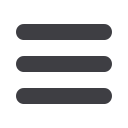

19
Security: Security Preferences
Secure Delivery
NSWC Federal Credit Union verifies your identity using Secure Access Codes
(SACs), which are numbered codes that are sent to you by email, phone or text.
Within Security Preferences, you can make changes to your delivery preferences
or add new ways we can contact you.
In the
Settings
tab, click
Security Preferences
.
1.
Click the
Secure Delivery
button.
2.
Makes changes to a secure delivery method by clicking the
Edit
button to
make changes or the
Delete
button to delete a secure delivery method.
3.
Enter your new contact information and click the
Save
button when you are
finished to save your changes.
4.
Add a new delivery contact by clicking either the
New Email Address
,
New
Phone Number
or
New Text Number
button at the bottom of the page.
11 12 13 14 15 16 17 18
21 22 23 24 25 26 27 28
1 2 3 4 5 6 7 8
1a 2a 3a 4a 5a 6a 7a 8a
1b 2b 3b 4b 5b 6b 7b 8b
1c 2c 3c 4c 5c 6c 7c 8c
11a 12a 13a 14a 15a 16a 17a 18a
11b 12b 13b 14b 15b 16b 17b 18b
1d 2d 3d 4d 5d 6d 7d 8d
K L M N O P Q R
U V W X Y Z
A B C D E F G H
A1 B1 C1 D1 E1 F1 G1 H1
A2 B2 C2 D2 E2 F2 G2 H2
A3 B3 C3 D3 E3 F3 G3 H3
11 12 13 14 15 16 17 18 19
21 22 23 24 25 26 27 28 29
1 2 3 4 5 6 7 8 9
1a 2a 3a 4a 5a 6a 7a 8a 9a
1b 2b 3b 4b 5b 6b 7b 8b 9b
1c 2c 3c 4c 5c 6c 7c 8c 9c
11a 12a 13a 14a 15a 16a 17a 18a 19a
11b 12b 13b 14b 15b 16b 17b 18b 19b
1d 2d 3d 4d 5d 6d 7d 8d 9d
K L M N O P Q R S
U V W X Y Z
A B C D E F G H I
A1 B1 C1 D1 E1 F1 G1 H1 I1
A2 B2 C2 D2 E2 F2 G2 H2 I2
A3 B3 C3 D3 E3 F3 G3 H3 I3
11 12 13 14 15 16
21 22 23 24 25 26
1 2 3 4 5 6
1a 2a 3a 4a 5a 6a
1b 2b 3b 4b 5b 6b
1c 2c 3c 4c 5c 6c
11a 12a 13a 14a 15a 16
11b 12b 13b 14b 15b 16
1d 2d 3d 4d 5d 6d
K L M N O P
U V W X Y Z
A B C D E F
A1 B1 C1 D1 E1 F1
A2 B2 C2 D2 E2 F2
A3 B3 C3 D3 E3 F3
















