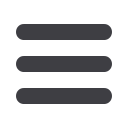

17
* Specific features may behave differently based on vendor, core or device.
Transfer Funds – Scheduled Transfers
View scheduled details regularly so you can stay in control of account transfer
activities that occur.
1
Tap the
Scheduled
option from the main Transfers screen to reveal a list of
transfers that are pending.
2
Tap an entry to view the details of a scheduled transfer.
3
Transfer details display on the next screen.
















