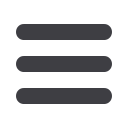

22
* Specific features may behave differently based on vendor, core or device.
Deposit a Check
continued ▶
7
You are then notified whether your check images have been successfully
captured.
8
Tap
Submit
.
9
The next screen summarizes your check deposit. Tap
Confirm
to submit your
deposit for review. Deposits appear as a pending transaction in your receiving
account until it is approved. A message is received confirming that the deposit
information has been successfully submitted.
















