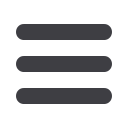

63
* Specific features may behave differently based on vendor, core or device.
Settings
The Settings feature allows you to quickly manage your personal preferences, such as
Account Order and Language, so your mobile banking experience can be customized
and comfortable.
1
From the main menu, tap the
Settings
menu icon that is displayed at
the bottom.
2
Tap the options on the Settings screen that you would like to configure.
















