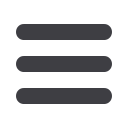

64
* Specific features may behave differently based on vendor, core or device.
Locations
No matter where you are or plan to go, you can find the nearest branch or ATM using
the Locations feature.
1
From the main menu, tap the
Locations
menu icon that is displayed at
the bottom.
2
Enter branch or ATM information within the Search bar at the top of the
Locations screen to reveal search results.
3
Locations display in a list. Tap a location entry to review additional details.
















