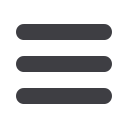

55
Search Bill Pay :Integrated Bill Pay
Integrated Bill Pay
The Search Bill Pay option allows you to quickly pay bills by searching payees by
name, last payment date, scheduled payment or status.
Search
Bill Pay
10
11 12 13 14 15 16 17 18 19 20
21 22 23 24 25 26 27 28 29 30
1 2 3 4 5 6 7 8 9
J
K L M N O P Q R S T
U V W X Y Z
A B C D E F G H I
In the
Transactionstab, click
Bill Payment
.
1.
View and search
Pending
or
Processed
transactions on the
right-side bar.
2.
Find your previous payees in the search bar in any view.
3.
In
List
view, sort headers by clicking the arrow next to the desired category.
4.
In
Grid
view, select
See Payment History
on the bottom of each tile for
more payee details.
5.
Use the “Advanced” drop-down and click the “Visit Bill Pay Site” link for
additional bill pay options.
10
11 12 13 14 15 16 17 18 19 20
21 22 23 24 25 26 27 28 29 30
1 2 3 4 5 6 7 8 9
J
K L M N O P Q R S T
U V W X Y Z
A B C DE F
G H I
11 12 13
21 22 23
1 2 3
K L M
U V W
A B C
10
11 12 13 14 15 16 17 18 19 20
21 22 23 24 25 26 27 28 29 30
1 2 3 4 5 6 7 8 9
J
K L M N O P Q R S T
U V W X Y Z
A B C D E F G H I
10
11 12 13 14 15 16 17 18 19 20
21 22 23 24 25 26 27 28 29 30
1 2 3 4 5 6 7 8 9
J
K L M N O P Q R S T
U V W X Y Z
A B C D E F G H I
10
11 12 13 14 15 16 17 8 19 20
21 22 23 24 25 26 27 28 9 0
1 2 3 4 5 6 7 8 9
J
K L M N O P Q R S T
U V W X Y Z
A B C D E F G H I
















