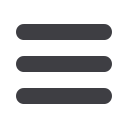

60
Services: Check Reorder
Services
In the
Servicestab, click
Check Reorder
.
1.
Choose the account you want to reorder checks for.
2.
Enter the check number to start the next box of checks and click the
Save
button.
If you’ve previously ordered checks through
Murph, you can conveniently reorder
checks online at any time. The checks that you reorder are the same as your
original purchase, and you cannot make changes to the design or personal
information through
Online Banking.
Check Reorder
11 12 13 1
21 22 23 2
1 2 3 4
K L M
U V W
A B C
11 12 13 14 15
21 22 23 24 25
1 2 3 4 5
K L M N O
U V W X Y
A B C D E
















