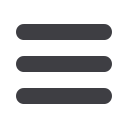

68
Services: Statements
Services
Statements
The Statements feature is a great virtual filing system for your bank statements,
saving paper and space in your home or office. By storing your statements
electronically, your account information is always readily available when
you need it.
In the
Servicestab, click
Statements
.
1.
Choose an account to work with using the “Account” drop-down.
2.
Specify a start and end date for your statement.
3.
Click the
Continue
button.
4.
Use the “Document Type” and “Document” drop-downs to select a file format.
5.
Click
View Document
to view your statement in a new browser window.
10
11 12 13 14 15 16 17 18 19 20
21 22 23 24 25 26 27 28 29 30
1 2 3 4 5 6 7 8 9
J
K L M N O P Q R S T
U V W X Y Z
A B C D E F G H I
10
11 12 13 14 15 16 17 18 19 20
21 22 23 24 25 26 27 28 29 30
1 2 3 4 5 6 7 8 9
J
K L M N O P Q R S T
U V W X Y Z
A B C D E F G H I
11 12 13 14
21 22 23 24
1 2 3 4
K L M N
U V W X
A B C D
10
11 12 13 14 15 16 17 18 19 20
21 22 23 24 25 26 27 28 29 30
1 2 3 4 5 6 7 8 9
J
K L M N O P Q R S T
U V W X Y Z
A B C D E F G H I
10
11 12 13 14 15 16 17 18 19 20
21 22 23 24 25 26 27 28 29 30
1 2 3 4 5 6 7 8 9
J
K L M N O P Q R S T
U V W X Y Z
AB C D E F G H I
11 12 13 14 15
21 22 23 24 25
1 2 3 4 5
K L M N O
U V W X Y
A B C D E
















