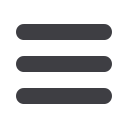

72
Settings
Settings: Profile
72
Profile :Settings
It is important to maintain current contact information on your account,
and you can always update your profile overview and settings. Updating your
Online Banking
profile, however, does not update your customer contact
information at
Murph.
11 12 13 14 15 16
21 22 23 24 25 26
1 2 3 4 5 6
K L M N O P
U V W X Y Z
A B C D E F
Profile
In the
Settingstab, click
Profile
.
1.
Update your contact information in the spaces provided.
2.
Click the
Submit Profile
button when you are finished making changes.
10
11 12 13 14 15 16 17 18 19 20
21 22 23 24 25 26 27 28 29 30
1 2 3 4 5 6 7 8 9
J
K L M N O P Q R S T
U V W X Y Z
A B C D E F G H I
















