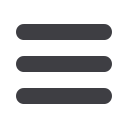

81
Statement Delivery :Settings
Settings
Statement Delivery
You can change how you like to receive your monthly statements for your primary
account to meet your needs. Paper statements are physically delivered to you in
the mail, while E-Statements are sent in PDFs through email.
In the
Settingstab, click the
Statement Delivery
.
1.
Edit or add a delivery destination by clicking the
icon at the end of the
account line.
2.
Use the drop-down to choose your
Delivery Type
.
3.
Add or change an email address.
4.
Click the
Save
button when you are finished.
11 12 13 14 15
21 22 23 24 2
1 2 3 4 5
K L M N
U V W X Y
A B C D E
11 12 13 14 15
21 22 23 24 25
1 2 3 4 5
K L M N O
U V W X Y
A B C D E
10
11 12 13 14 15 16 17 18 19 20
21 22 23 24 25 26 27 28 29 30
1 2 3 4 5 6 7 8 9
J
K L M N O P Q R S T
U V W X Y Z
A B C D E F G H I
10
11 12 13 14 15 16 17 18 19 20
21 22 23 24 25 26 27 28 29 30
1 2 3 4 5 6 7 8 9
J
K L M N O P Q R S T
U V W X Y Z
A B C D E F G H I
















