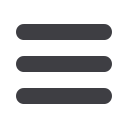

83
Statement Delivery :Settings
In the
Settingstab, click
Statement Delivery.
1.
You will see the available accounts listed in the first column.
2.
Under
Delivery Type
, you can select the delivery method from the
drop-down.
3.
If you have selected E-Statements, you can
View Emails
by clicking the
View Email
button.
4.
On the next screen, click
Add Email
, type the new email, and click
Submit
.
5.
Click the
E-Statement Delivery Terms and Conditions
link to review
the terms.
6.
You must click that you
Agree
to the E-Statement Delivery Terms and
Conditions and input the keyword displayed in the document in the text box.
7.
When complete, click
Save
.
















