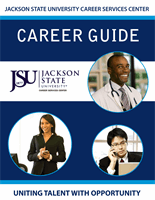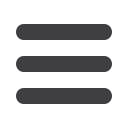

is the on-line Career Services Center that allows JSU students and alumni to electronically submit
resumes to employers, to search for co-ops, internships, part-time and full-time jobs, and research
employer information.
HOW TO REGISTER AND ACTIVATE YOUR
TIGERS2WORK
ACCOUNT WITH THE JSU CAREER
SERVICES CENTER
Getting Started
• Contact the Career Services Center by phone at 601-979-2477 or e-mail
tigers2work@jsums.edufor the registration
password.
• To register you will need a valid email address.
• Go to
https://jsums-csm.symplicity.com/students/to log-in directly or go to the Career Services Center homepage at
http://www.jsums.edu/careersand click on
Tigers2Work
.
• Click on “For Students/Alumni”.
• Click on “Register.”
• Use your valid email account for your username and the registration password that you obtained from the Career Services
Center to register.
• Complete the student registration form and click submit.
• You will automatically be taken to your new personal
Tigers2Work
hompage.
IMPORTANT:
Remember to check your email for your new log-in password.
YOU MUST USE THE NEW PASSWORD THAT WAS
EMAILED TO YOU FROM THE SYSTEM THE NEXT TIME YOU SIGN IN TO YOUR TIGERS2WORK ACCOUNT
.
All fields in red must be completed. On the right side of the screen is a completion box. Completed items are indicated by a
green check. Items not yet completed are indicated in red.
Writing and Uploading Your Resume
If you have not developed a resume or wish to view some tips on resume design, refer to the
Career Services Center Career Guide.
Keep in mind, your resume in
Tigers2Work
is going to be converted into PDF format. Once you have completed your resume,
it must be critiqued in the Career Services Center. Please allow the staff two to three days to complete this process.
Now you’re ready to upload your resume. Log-in to your
Tigers2Work
account and follow the instructions listed below
:
• Click on “resumes/documents” on the tab bar.
• Click “add new”.
• Here you will first give your resume or cover letter a label name.
• Label your resume (submit resumes only).
• Next, you will go to the “File” box and click “Browse” to locate your document on your computer.
• Once you have located the document, highlight the document you are going to upload and click open.
• Lastly, click “submit.” You will then receive this message: “Pending documents are awaiting approval by Career Services
Center Staff prior to being available for submission to employers.”
• If your resume has been critiqued by our office, it will be approved and you will receive an e-mail notification.
• Once your resume has been critiqued by the Career Services Center, you will receive an email notification regarding its
status.
YOU ARE NOW REGISTEREDWITH THE JSU CAREER SERVICES CENTER!