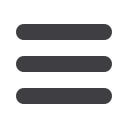
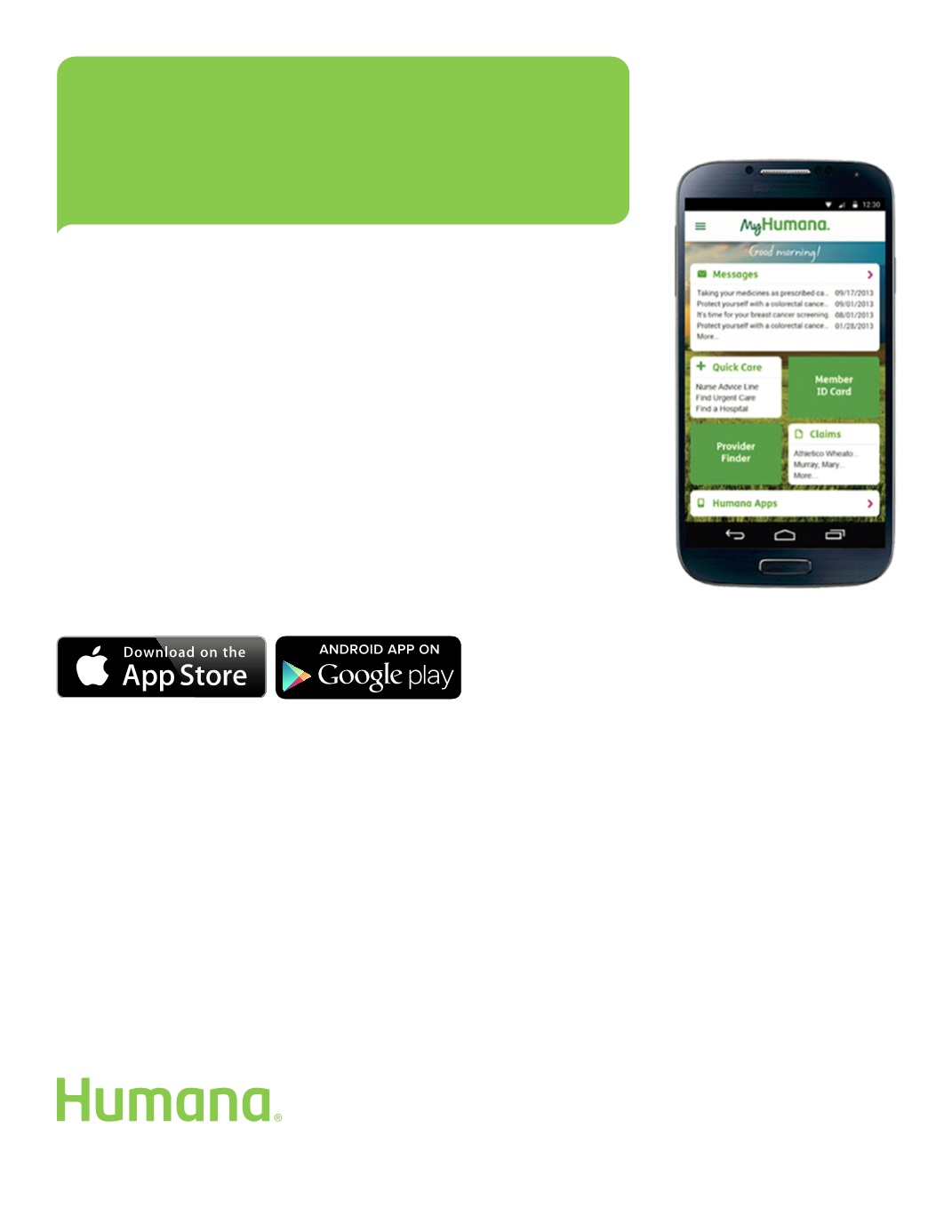
MyHumana Mobile app
“Now we go where you go”
Access your health information anytime, anywhere
Whether you prefer downloading a mobile application, using your mobile device or
receiving text messages, you have the ability to manage your healthcare needs virtually
anywhere, anytime.
Use the MyHumana Mobile app and website to:
•
View medical, dental, vision and pharmacy claims
•
View and fax medical, dental and pharmacy ID cards
•
View your plans and coverage details
•
View your HumanaVitality
®
Dashboard
†
•
Receive medication reminders
•
Research drug prices
•
Locate providers in your network
•
Refill your Humana Pharmacy
TM
prescriptions
Download the Mobile App:
Download the MyHumana Mobile app from your app store. Search “MyHumana” in the Google Play or App Store.
From your mobile device’s browser:
You can visit MyHumana from your mobile device’s browser. To get started, go to
Humana.comand sign in.
Text message alerts*
On the MyHumana Mobile app:
1.
Register or sign in (have your Humana
ID or Social Security number available)
2.
Click on the “Menu” icon
3.
Select “Text Alerts”
4.
Register and verify your mobile #
5.
Select the alerts you want to receive
On
Humana.com:
1.
Register or sign in (have your Humana ID or
Social Security number available)
2.
Click on “Account settings & preferences”
3.
Select “Edit your preferences”
4.
Select “Mobile” from the tab
5.
Register and verify your mobile #
6.
Select the alerts you want to receive
†Available to HumanaVitality members only.
*Message and data rates may apply.
GCA07BNHH 0815
Humana.com

















