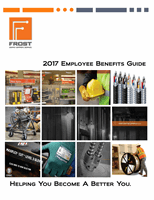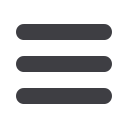

3
Enrolling in the Plans
- it’s fast and easy - here’s how….
IMPORTANT NOTE:
It is very important that you complete your enrollment by the due date provided by Frost HR. If you do not
complete your enrollment by that date, you will, by default, waive your rights to the company sponsored group benefits.
Read your materials and make sure you
understand all of the options available.
Log in to
cbizems.com using your
UserID
and
Password
by the date provided by Frost HR.
Under the
Change Events
section,
click
Begin Event
.
Follow the onscreen instructions to complete
enrollment. Use the
Save & Continue
button to
move to the next screen.
Review and confirm your elections and information. If accurate,
click
Save & Confirm Elections
. If you need to make a change,
select the screen you wish to return to in the
Steps
lists.
Print your confirmation
statement for your records.