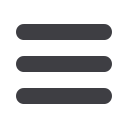

GAZETTE
JANUARY/FEBRUARY 1992
Optical Imaging Technology and the
Legal Profession
Technolog y Noteboo k
by
John Furlong,
Solicitor
ing facilities. Others reh
parallel system based on
character recognition. Cc
Most lawyers are acquainted w i th
the concept of micro filming which
preserves reduced copies of docu-
ments in their original format. Micro
filming has not been a technology
to wh i ch lawyers have taken w i th
any great enthusiasm. Yet, the legal
profession i sbeing noticeably
targeted at present w i th regard to
optical imaging technology. This
technology provides a means t o
store, o n a computer system, a
photographic image o r graphical
content o f a document. Whereas
micro filming retains a copy image
in a physical medium, optical
imaging allows for storage of copy
images within the logical medium
of a computer system. Nonethe-
less, optical imaging is essentially
another (i fmore sophisticated)
method o f storing copy images.
It i sclearly o f benefit where a
lawyer requires t ostore vast
amounts of graphical detail such as
site plans, signatures, stamp duty
detail on deeds etc. I t i salso o f
benefit where the storage o f and
access to copies of original docu-
ments ar e required o n a n in -
stantaneous basis by a number of
persons.
The technology stores such detail
on an optical disk. Optical disks are
physically similar t o CDs and the
entry an d storage o f data i s
effected by scanning the relevant
document or item, logging i t to a
specific physical disk; checking
t he qua l i ty o ft h e capu r ed
image and indexing i tfo r future
access.
The principal benefits o f optical
imaging technology t o the legal
profession are:
• safe and secure archival storage
of copies o f original docu-
ments
• substantial reduction in storage
space. 15,000 A4 pages can be
stored on one 5.25 inch disk. 12
inch disks ca n store over
120,000 A4 pages depending
on the quality o f the image
required
• multi-user access to a copy of
the same document
• portability between locations.
This i so fsignificant benefit
where large volume copies o f
documents are required out of
office (e.g. i n court) o r are re-
quired in a number of locations
at the same time.
Certainly, these advantages com-
bined w i th th e ase o f access
which optical technology seems to
offer can make i tseem an attract-
ive option i n the development o f
legal office technology. However,
the technology suffers from a
number of drawbacks. The follow-
ing issues should b e addressed
when considering the implementa-
tion of the technology:
• What are your business require-
ments of such a system? Would
they be adequately satisfied by
the improved indexing o f the
original documents or by use of
a micro filming system?
• Can you justify the investment
cost which will include no t
alone the software and necess-
ary ha r dwa re ( i nc l ud i ng a
scanner) but also the cost o f
staff resources t oscan th e
documents, control the quality
and to index them.
• What are the indexing capa-
bilities of the sytem? How does
it provide fo r access t o in -
dividual documen t s? Some
systems provide limited index-
y on a
optical
insider
how documents will be access-
ed o r located. Th e proper
indexing of optical images is a
fundamental requirement i f the
system is to return any benefit.
• Most systems are Write Once
and Read Many (Worm) which
means that data once stored
cannot be amended. While this is
of benefit from a security o r
archival point o f view, i tcan
severely limit the applicability of
the technology t o"wo r k i ng
documents".
• What quality o f materials d o
you intend t o input? Optical
storage requires control on the
standard o f the input material
both i ntheir original paper
f o rmat an d their cap t u r ed
op t i c al image. Check t h e
capabilities o f the system i n
respect o f double sided docu-
ments; deed paper; pencil draw-
ings; different coloured paper;
old or mutilated documents etc.
• What format disk is used by the
system? Discs come i n5.25"
and 12 " formats. Clearly the
larger the disk the more data can
be stored on it. Problems arise if
all of the data cannot be stored
on one disk. Where there are a
large number of disks they will
have to be identified, tagged and
stored securely. They will have
to be loaded manually or stored
in an automatic or robotic feed
system which involves consider-
able extra expense.
• What are the back-up capabil-
ities o f t h e op t i c al disk
technology? Clearly if the docu-
ments are wo r th the original
investment i n the technology,
secure second copies will b e
required in the event of damage
or loss to the original disks.
(Continued on page 34)
31
















