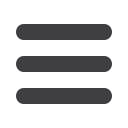

20
Settings – Address Change
For security purposes it is important to maintain current contact information
on your account.
1.
Update your contact information and click
Submit
.
2.
To secure your information we require that you then approve your address
change through the activity center by using a Secure Access Code.
Click on the
Address Change
tab.
To Change Your Address:
















