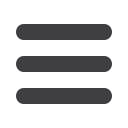

25
Settings – Alerts
You can create and manage alerts to remind you of important dates, warn
you about the status of your accounts, and when certain transactions occur.
When you create an alert, you specify the conditions that trigger the alert
and delivery options to receive that alert. All alerts will automatically be
sent to your Online Banking account via Secure Messages, regardless of the
additional delivery preferences you have established. You can edit specific
Account, History, and Transaction alert preferences found in
Alerts
under the
Settings
menu. Delivery preferences include:
1.
To create an alert, click the
Create New Alert
button.
2.
To view details of an already existing alert, choose the
Click to view details
link
on the left of the alert.
•
Secure Message within Online Banking
•
Phone Number
•
SMS text message number
•
Email to an address you specify
Create and manage alerts for your accounts. Enable/disable security alerts for
account activity and edit delivery preferences for receiving alerts.
Click on the
Alerts
tab.
To Set Up Alerts:
Setting up Security Alerts is a great way to monitor the security of
your online banking account.
















