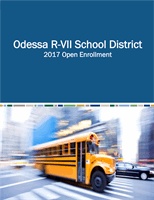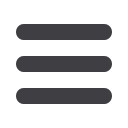

5
Odessa R-VII School District 2017
Some of what you can do on MyHumana:
•
Claims – Check if a claim has been paid along with your
estimated cost, if any
•
Coverage details – Review deductibles, coverage levels, and limits
•
Provider search – Use Physician Finder Plus to find in-network providers near you
•
Humana’s MyChoice Tools
SM
– Choose providers wisely and estimate costs
•
Drug Pricing – Look up coverage, estimated prices, and possible alternatives
•
Rx Calculator – Plan for out-of-pocket drug costs
•
Health and Condition Centers – Access health information specific to your conditions and life stage
•
Year-to-Date Summary – See an at-a-glance view of your financial information – including balances in your
Health Savings Account, Flexible Spending Account, or Personal Care Account and amounts applied to
deductibles
•
Manage access – Give other adults on your policy permission to access your health information
•
Update your communications preferences – Select which communications you want to receive from
Humana and how you want to receive them – via paper or e-mail
Registering is easy
•
Have your Humana ID card ready
•
Go to
Humana.com•
Select “Register” at the top of the page or in the log-in box on the left
•
Choose “Member all other plan types”
•
Fill in some basic information – like your member ID number, date of birth, ZIP code, and e-mail address, and click
“next”
•
Create a User ID, password, and security prompt and click “next” to finish
Now, how easy was that? You’re all set – jump in and start exploring!
You don’t have to wait for health and benefits guidance – you can get it right away with MyHumana.
Please note, all features may not be available to all members.
Humana.com