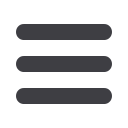

27
2017 Stantec
Benefits Guide
Retirement Services Advice
Advice Access can answer many of your questions about investing, as well as monitor and
manage your accounts. It’s flexible, so you decide how you want to implement the service.
For more information, log on to your account at
benefits.ml.comor speak to a
Retirement Services representative at
(800) 228-4015
.
Employee Stock Purchase Plan (ESPP)
The work you do every day creates value for Stantec. And in return, you get to participate in the
value that you’re creating through the Employee Stock Purchase Plan (ESPP). Your participation
allows you to share in the Company’s financial potential and expand your ownership of Stantec.
Under the ESPP, your financial interests and the interests of the Company’s shareholders are linked.
Here are the essentials:
• Each pay period, you may authorize between 1% and 20% of your total compensation
to be used for purchasing shares in the Company.
Note:
Your percentages must be in whole numbers, and your deductions
are withheld on an after-tax basis.
• The Company will provide a matching contribution for the sole purpose of purchasing
additional shares. If you elect a payroll deduction of 1% of compensation, the Company
match will be 0.5%. If you elect 2% or more, the match will be 1%. This additional compensation
is taxable income and will be reflected in each paycheck that you receive a match.
Your gross match will be used to purchase stock under the plan. Purchases are
made through convenient payroll deductions.
Go to the Stantec HR Service Center for the ESPP Explanatory Guide, which will give you full details.
Note:
Any sales of shares that are less than two years old will result in a 12-month suspension
of your Company-matching contributions.
Enrollment Details
You may enroll in the Employee Stock Purchase Plan (ESPP) any time after your first paycheck. Do this
online on Computershare’s plan member website or by phone using Computershare’s Interactive
Voice Response system. Once you make your contribution election, deductions will begin on the next
available paycheck.
Log on to
https://www-us.computershare.com/employee1. Enter Company Code STN
2. Enter your social security number
3. Enter your PIN–MMDD1
(your birthday month and date, plus “1”);
for example, September 27 is 09271)
Dial
(866) 410-5340
1. Press 1
2. Enter your social security number
3. Enter your PIN–MMDD1
(your birthday month and date, plus “1”);
for example, September 27 is 09271), then #











