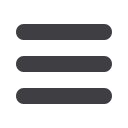

21
ACH Passthru
If you use a software package to generate a file of ACH transactions,
you can upload it to our website using this page.
Click on the
ACH Passthru
tab.
1.
Indicate which file you want to import.
2.
Choose the
Process Date
. The process date is the date that you would like
Bank Mutual to process your file through to the Federal Reserve. If the ef-
fective date of your file is on Tuesday, the process date would be Monday.
IMPORTANT: The Process Day can, and most times should be the Current
Business Day.
3.
When finished, click
Submit
.
To Import ACH Transactions:
















