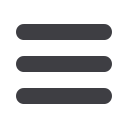

The next option will allow you to show similar
properties for sales on your Seller Report
You will then enter your client information for
the seller report to be emailed to your client -
you have an option to send to agent and seller
also
You can preview the Email to your client by choosing to Preview Email
******NOTE******* when you preview the email for your seller report - it will not show any
information on the report. You generate the seller report, and each night at midnight the
information is pulled for your seller report, and the emails are completed. If you preview the
email you will not see any information on the report.


















