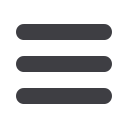

Listings
You have sevaral options for how listings display on your agent website
My MLS Listings are your listings that will pull directly from the MLS
My Pocket Listings are listings that you can manually add to your website that are not listed in
the MLS system yet
My Shared MLS Listings - if you are a
member of a team in your office, and
your MLS listings are listed under
another agent in MLS, you can add your
team leader’s MLS agent number to
have those listings pull onto your agent
site
If you do not currently have active listings - we have
an option for your office listings to appear on your
agent website. Just check the box next to Display
Office Listings and your office listing inventory will
display on your agent website


















