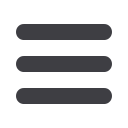

Services and Spare Parts
7
Aftermarket Catalog
7-17
www.geelectrical.comPrices and data subject
to change without notice
Services and Spare Parts
Customer Training
Drives and Controls
AC/DC2000 Drive Hardware
Recommended Duration:
3 Days
This course is designed for maintenance personnel who configure
and maintain the AC/DC2000 drive. Topics include drive application,
drive power components, circuit cards and their descriptive
operation, elementaries, SCR, IGBT and related information. The
keypad operation will be covered extensively as a means of
troubleshooting and interrogating the drive. The Control System
Toolbox software is not necessary in this course and will not
be taught.
Prerequisite:
Electrical experience/education
AF-300E™, AF-300 G11™ and AF-300 P11™
Recommended Duration:
2 Days
This course is for original equipment manufacturers and end
users who need to implement basic drive configuration and the
drive start-up procedures. Topics include keypad programming,
hardware overview, applications, startup and troubleshooting.
Prerequisite:
None
AC/DC2000 Drive Software Tools
Recommended Duration:
4 1/2 Days
This course is designed for maintenance and engineering person-
nel to understand how to use the features of the Control System
Toolbox running under the Windows system, which applies to
the AC/DC2000 drive in order to operate, maintain and trouble-
shoot the drive. Topics include AC/DC2000 overview, AC/DC2000
hardware, terminology, block diagram, I/O programming, serial
monitor commands, trending and circular lists.
Prerequisite:
Electrical experience/education and familiarity
with Windows™
AV-300™, AV-300i™ and DV-300™ Drives
Recommended Duration:
4 Days
This course is designed for engineering and maintenance person-
nel who configure, setup, install and maintain the AV and DV
drive. Topics include motor theory, drive power components, con-
figuration and keypad operation. The drive software to set up,
tune and maintain the drive will also be presented.
Prerequisite:
Electrical experience/education and familiarity
with Windows™
DC-300™ Adjustable Speed Drive
Recommended Duration:
3 1/2 Days This course is designed
for engineering and maintenance personnel who install, tune-up,
maintain and troubleshoot the DC-300 Drive. Topics include DC
motor theory, drive power components, keypad operation, inter-
face signals, feedback calibration, tune-up and troubleshooting.
Assignments include component identification, operation, calibra-
tion and tune-up.
Prerequisite:
Electrical experience/education
DC Innovation Series Drive
Recommended Duration:
3 1/2 Days
This course is designed for maintenance personnel who config-
ure, maintain and troubleshoot the DC Innovation drives. Topics
include retrofit modifications, I/O configuration, signal interface,
drive circuit cards and their descriptive operation. The keypad
operation will be covered as a means of troubleshooting and
interrogating the drive. The Control System Toolbox software
will also be covered.
Prerequisite:
Electrical experience/education and familiarity
with Windows™
Dura-Bilt 5i MV™ Drive
Recommended Duration:
3 1/2 Days
This course is designed for engineering and maintenance
personnel who configure, set up, install and maintain the
Dura-Bilt 5i medium voltage drive. Topics include AC motor
theory, power components, configuration and keypad operation.
The Control System Toolbox software will be used to set up and
maintain the drive. Assignments include hardware identification,
programming I/O and working with the regulator patterns.
Prerequisite:
Electrical experience/education and familiarity
with Windows™
Innovation Series™ Controller
Recommended Duration:
4 1/2 Days
This course is for engineering and maintenance personnel who
are responsible for configuring, maintaining or troubleshooting
a system that includes the Innovation Series Controller with or
without the operator's console. Through a series of lectures the
student will learn to use the many functions and features of
the controller, including software changes, I/O modifications using
Genius
®
blocks, trending, diagnostics and troubleshooting tech-
niques using the Control System Toolbox. The student will feel
confident in using these tools for monitoring and diagnosing of
a system. Choose this course to learn the basics of the Innovation
Series Controller (UC2000).
Prerequisite:
Electrical experience/education and familiarity
with Windows™



















