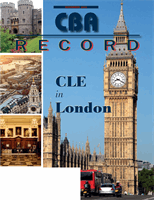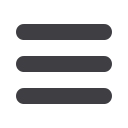

42
NOVEMBER 2016
LPMT BITS &
BYTES
BY CATHERINE SANDERS REACH
What’s New Now in Microsoft Office 365
I
n the September 2015 edition of the
CBARecord,
the Bits and Bytes column
has an article on basic functions and
pricing for Microsoft’s subscription model
to their tried and true office suite, Micro-
soft Office. Since thenMicrosoft has rolled
out many new features and expanded the
capabilities of others on the “cloud” side of
Office 365. These new functions include
project management, portals, robots, and
super productivity tools.
Find Time
When you need to initiate a meeting, it can
quickly turn into a mess of emails without
a resolution. FindTime is a feature users
can access from Outlook online logged
into MS Office 365 or from the installed
Outlook application. FindTime is Micro-
soft’s equivalent to online services like
WhenIsGood, Doodle, MeetingWizard
and a dozen more. All of these tools solve
a problem–helping people in different
organizations/companies/firms easily find
and agree upon a time to meet. When
done via email, a simple thing like finding
a mutual time for several busy people to
meet can be an administrative nightmare.
Tools like FindTime make it easy to set up
a quick poll to send to people so that they
select their available time and it tallies to
show the best time for everyone.
InOutlook calendar (online or installed),
if you invite people outside of the firm to
a meeting, FindTime will appear and ask
“would you like to FindTime?” Simply
follow the instructions to send out the
request. Others will get it, respond, and
sooner than you knew possible you will
have arrived upon a mutual time to meet
and have it entered into the calendar.
Flow
First came IFTTT (If This Then That),
which connects applications, services and
devices through “recipes”, followed by
Zapier that connects business applica-
tions through “zaps.” These tools create
automated workflows between apps and
services online that do not normally inte-
grate. For instance, Zapier offers 5 zaps for
free that will run every 15 minutes with up
to 100 tasks per month and has over 500
apps that connect everything from legal
SaaS Clio to Basecamp to HelloSign. A few
clicks and users can automate activities that
were manual efforts.
Now there is Flow from Office 365.
Flow’s motto is “work less, do more.” In
Flow users connect services like Office 365,
Slack, Twitter, Dropbox, Blogger, Face-
book, Google,Wunderlist and far more–58
services in total–through templates to
create a workflow. For instance, there are
templates to save new email attachments
to OneDrive for Business, save Tweets
to an Excel file, get an RSS news feed to
Yammer and hundreds more. The best way
to get acquainted with the possibilities is to
peruse the templates, get a few going and
see how automation can help!
Bookings
Bookings is currently only available to cus-
tomers with Office 365 Business Premium
plans. Bookings lets firms provide a way for
clients to schedule appointments through
an online calendar. This model has been
used by many other businesses, including
consultants, dental offices and financial
service providers.
Bookings allows your clients to book
appointments with you via your website,
blog, social media page or mobile apps.
Clients (and staff) can easily book appoint-
ments, reschedule or cancel, send email
or text notifications and more. Bookings
displays bookings for each lawyer in the
firm, and far more.
Similar products include SetMore free
(unlimited appointments, 20 staff mem-
bers, unlimited customers), an online
appointment calendar software that helps
you book and manage appointments via
Web, Android, and iOS apps. Another
product, ScheduleOnce, starts at $5 a
month and offers bidirectional sync with
Google Calendar, Office 365, MS Outlook
and iCloud Calendar to show free/busy
times. The ScheduleOnce booking page
is customized for the firm. You can create
daily/weekly workload rules so that there
is a cap on the number of appointments,
and other time management features.
Yammer
Yammer started as a kind of Twitter for
enterprise, asking “what are you working
on?” and billing itself as a free private social
network. Anyone from the same domain
who signed up for an account could follow
other people at that domain, and send
short form updates. As the service gained
popularity they have added many new
features. It was eventually purchased by
Microsoft, and is now available to anyone
with Office 365.
Users can share file, create white pages
for notes, events, groups and much more.
Practice areas, functional areas, and com-
mittees can create subgroups to share docu-
ments, hold conversations and take polls.
Yammer has many features similar to social
networks, so users can “follow” someone,
“like” a message, and add hashtags.
Initially Yammer was only available for
users in the same firm, but now others
outside of the firm–clients, consultants,
co-counsel–can be included in specific
conversations. For people who spend a lot
Catherine Sanders Reach is the
Director, LawPracticeManage-
ment & Technology at the CBA.
Visit
www.chicagobar.org/lpmtfor articles, how-to videos,
upcoming training and CLE,
services, and more.