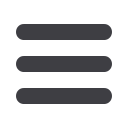

39
bancorpsouth.com
Mobile Banking Enrollment
We go where you go. With our Mobile Banking, you can access your
accounts in just moments. Any web-enabled device with internet access
will do. So instead of spending precious time running to the nearest
computer or preferred branch, we give you the control to manage your
finances on your own terms.
1
To begin Mobile Banking Enrollment, first review and understand the
given Terms and Conditions. When finished, check the box next to “
I
accept
...” Then, click
Continue
.
2
Select the services you would like to utilize with Mobile Banking by
checking the box next to those you prefer, or all three: Downloadable
Apps, Text Banking or Web Browser Banking. Click
Continue
to
proceed to the next step.
3
Check the box next to the accounts you wish to have access to through
Mobile Banking. Enter a nickname in the spaces provided for added
ease and familiarity. Click
Continue
to proceed to the next step.
Click the Mobile Banking tab
















