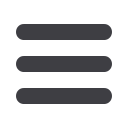

bancorpsouth.com
36
Schedule Alerts
Alerts allow you to be connected with your account balances, transactions
and other details that are pertinent to your banking experience. Choose and
verify your own criteria to schedule the alert type you have requested.
1
To begin creating a new alert, select the type of alert you wish to set up
from the list provided.
2
From the next window, select the desired destination Account for the
new alert and enter the rest of the criteria. Click
Next
.
3
Verify the alert criteria for accuracy. Click
Schedule Alert
when finished.
Click Schedule Alerts, located
under the Alerts tab
















