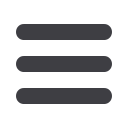

31
bancorpsouth.com
Manage Phones for Extended
Authentication
Manage or add phone information to ensure added security when logging
into Online Banking. When you log in, you will be sent an authentication
code to your chosen primary phone and can store additional phone
information for accessing the code on other devices if necessary.
1
Choose your primary phone or the phone you would like to receive
authentication codes by selecting the corresponding radio button.
2
Edit or change the Phone Name using the provided fields. This name
will mask sensitive phone information and numbers as another security
measure when requesting authentication codes.
3
From the drop-down menu, choose your desired delivery method.
To remove a phone entry, simply click the icon located under
Delete
.
4
Click
Save
to finish.
5
To add a new phone, simply click
Add New Phone
.
Located under the
Customer Service tab
















