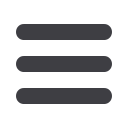

bancorpsouth.com
30
Manage Account Preferences
The Manage Account Preferences feature allows you to add and delete
accounts within your Online Banking experience, as well as change the
way your accounts are displayed. Here you can create “nicknames” for
your accounts, like “Payroll Account” or “Johns Checking Account”.
1
Adding a nickname to an account is helpful to keep you familiar
with your Online Banking information without having to remember
cumbersome numbers and default account titles. To edit or change a
nickname, simply enter the new nickname in the space provided under
Account Nickname. You may use a combination of letters, numbers,
spaces, periods, underscores and symbols.
2
Choose whether you would like an account to be visible within your
Online Banking experience by checking or unchecking the box
located in the appropriate row. Remove an account altogether by
clicking
Remove
.
3
To add a new account, select
Add Account
.
4
When you are ready to save your preferences, click
Update Preferences
.
Located under the
Customer Service tab
















